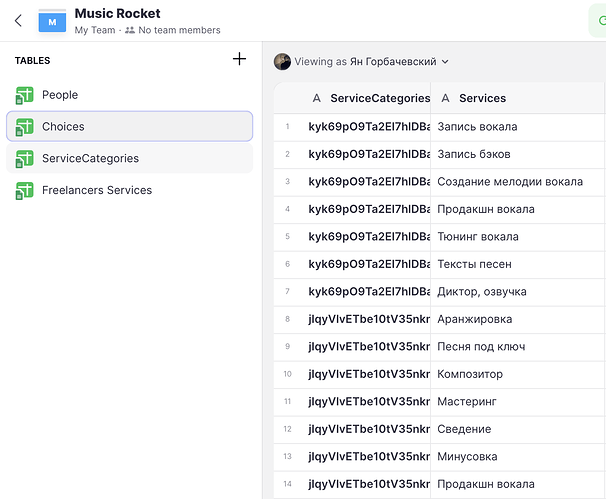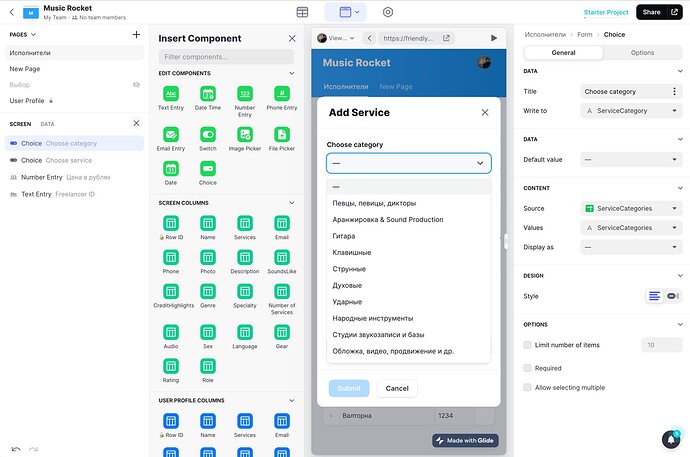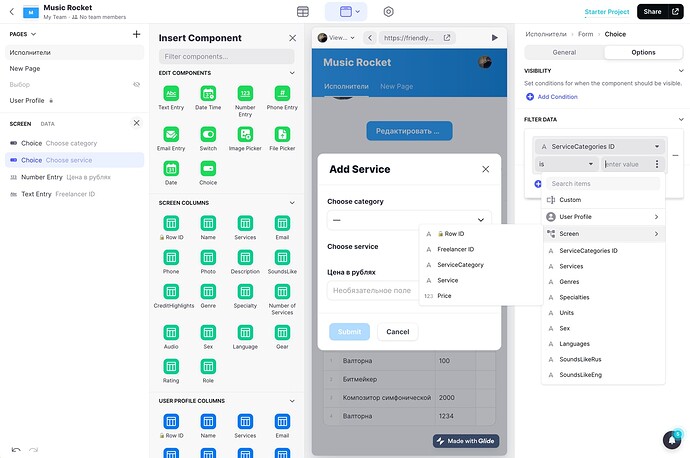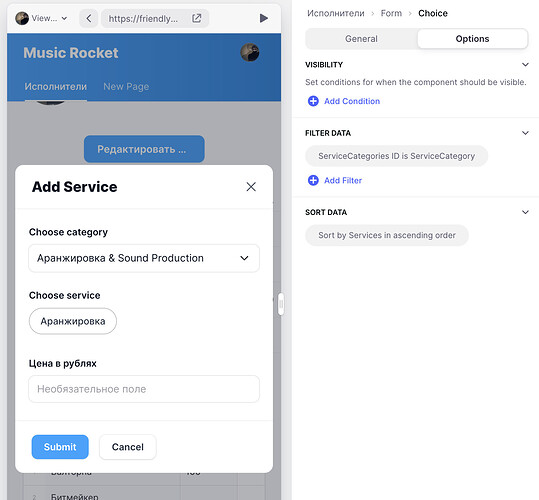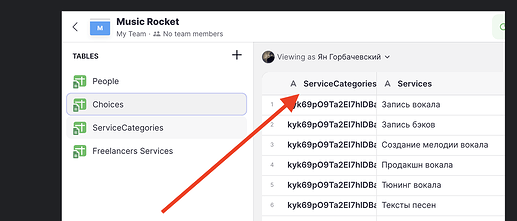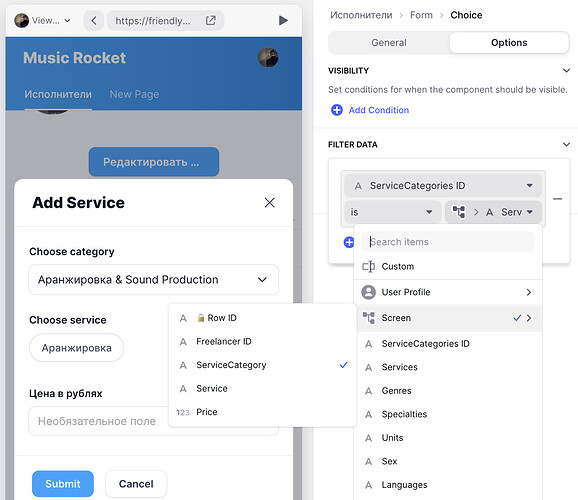I’ll try. Thank you.
At the moment, I just don’t understand how to make it work.
I did separate table with Categories and Row IDs. Copied Row ID of categories to column before corresponding Items. Now if I try to apply Screen Filtering it gives me column names of table where I store Freelancer Services. I’m puzzled. ![]()
Can you add a couple of screenshots please so I can understand better how you have it set up?
Show me what the tables look like in the Glide Data Editor, as well as how you have the screen components configured.
Change this one so that the Value is the Row ID, and Display As is ServiceCategories.
This will write the ServiceCategory ID (Row ID) into your Freelancers Services table.
Then in your Services choice component, the filter should be ServiceCatgories is Screen->ServiceCategory
hmm, this is quite difficult to debug from screen shots. Would you mind giving me temporary access to the app?
If you’re okay with that, send me a private message with the Team Invite link. You can get it from the Team Members section on your dashboard.