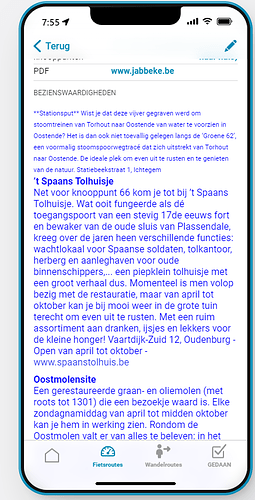Under this table, I now want to add a rich-text field (with markdown-styling), but I want to change the font-color and the font-size of that text.
I tried with this CSS, but without result (the text is in blue, but only on my computer, not on my phone (as an app) AND I can’t change the font-size)
If you only need to format the text, formatting it in HTML style will work, you do not need CSS for this.
I tried it earlier, but the content of each cell contains multiple paragraphs ("
"); I used a template with BZW (where BZW is replaced by the correct column-name). The first paragraph is smaller (= correct), but all the others (in the same rich-text-field) have default size.
That’s why I’m trying to find the correct dataset as shown in the screenshot above to have the textsize changed by CSS
Maybe I’m not understanding the whole situation, but I would create a template column that wraps the text you want changed with the appropriate html tags. Something like this, and replace {content} with the column or columns that contain the text you wanted formatted. Then display that template column using a rich text component.
<div style="color:blue; font-size:0.5rem;">{content}</div>
You shouldn’t have to apply any CSS codes to a certain attribute as the div tags will already contain the CSS styling you need.
Also, the reason it’s not working on your phone is because you are using unstable class names. scdowLOf is not a stable class name because it can be different on each device. You should always avoid using unstable class names that consist of random letters. They can and will change on you.
Thanks for helping, but even this template only changes the first paragraph of the content AND loses the markdown-formatting (**title** for bold title). Second and other paragraphs have default font-size.

I think I leave it like it is (without styling) and using the default color / font-size.
What does your raw data look like without any formatting? Are you sure that you don’t have any other text formatting or html tags that aren’t interfering or closing off a div tag prematurely? Instead of mixing markdown and html, it may be best to replace any markdown symbols with proper html tags. Markdown ultimately gets converted to html when the page is rendered, but if it’s wrapped inside other html tags, then I think any markdown is ignored.
Have you tried replacing any “new line” characters with <br> first in a template column, then pass that template column to the HTML column?
Use <br> to change to a new paragraph with a note no longer adding empty space with the enter key on the keyboard. This action will break the connection with the previous paragraph setting.
This is a pre-filled setting difficulty when the text is filled in by the user. Users often use the enter key to give space between one paragraph to the next.